Front-end development is the art of crafting the user-facing side of websites and applications. For new coders, it can be both exciting and overwhelming as it involves mastering various tools, frameworks, and techniques. While there’s no shortage of tutorials and resources available, certain “secrets” can make your journey smoother and your skills sharper.
In this blog, we’ll uncover essential front-end development secrets that every new coder should know. These tips will not only accelerate your learning but also prepare you to tackle real-world challenges with confidence.
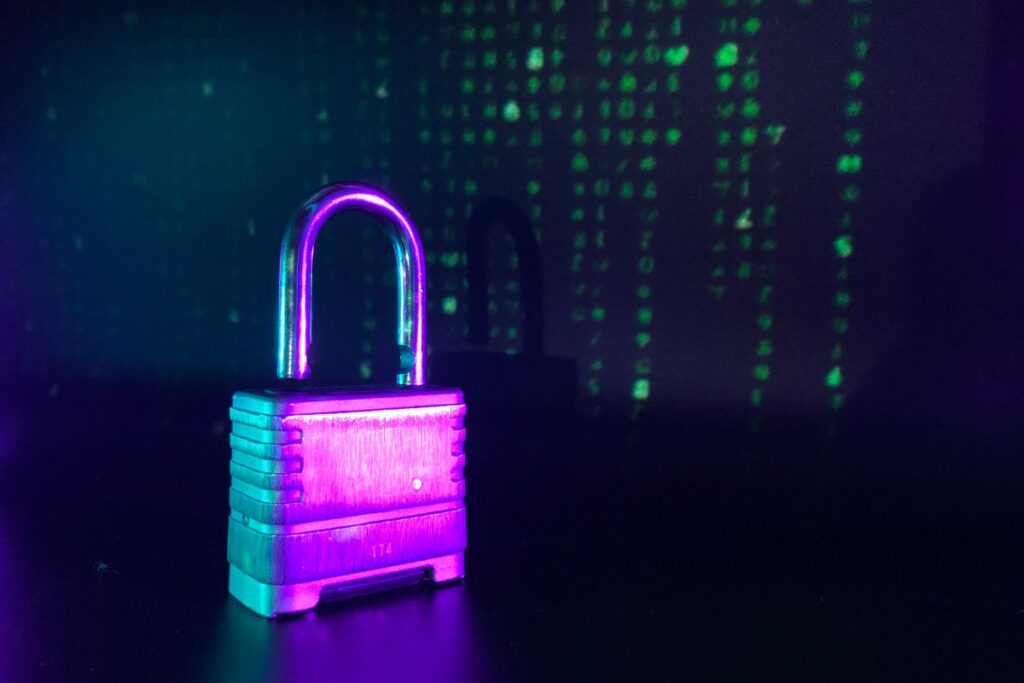
Start with the Basics, but Go Deep
When beginning front-end development, it’s tempting to dive into fancy frameworks like React or Angular. However, true mastery starts with the fundamentals: HTML, CSS, and JavaScript.
Why This Matters
These three technologies form the backbone of front-end development:
- HTML: Structures your content.
- CSS: Styles your content and makes it visually appealing.
- JavaScript: Adds interactivity and logic to your web pages.
Secret Tip
Don’t just learn syntax—understand the “why” behind each concept:
- Practice semantic HTML for accessibility and SEO.
- Learn CSS layout techniques like Flexbox and Grid thoroughly.
- Master vanilla JavaScript before jumping into libraries or frameworks.
Prioritize Responsive Design
In today’s mobile-first world, ensuring your website looks great on all devices is non-negotiable. Responsive design is the process of making your web pages adaptable to different screen sizes and orientations.
Tools and Techniques
- Media Queries: Use CSS media queries to apply styles based on device width or height.
- Flexible Layouts: Learn CSS Grid and Flexbox for building adaptable layouts.
- Viewport Units: Use units like
vw(viewport width) andvh(viewport height) for responsive scaling. - Mobile-First Approach: Design for smaller screens first and scale up for larger devices.
Secret Tip
Test your designs on actual devices, not just browser developer tools. Real-world testing reveals issues that emulators might miss.
Leverage Browser DevTools
Every major browser includes developer tools that are invaluable for debugging and testing your code.
Must-Know Features
- Inspect Element: Examine and edit HTML and CSS in real-time.
- Console: Debug JavaScript and log outputs.
- Network Tab: Monitor network requests to optimize performance.
- Performance Tab: Identify rendering bottlenecks.
Secret Tip
- Use the Lighthouse tool in Chrome DevTools for performance, accessibility, and SEO audits.
- Learn keyboard shortcuts for faster navigation.
Understand the Box Model
The CSS box model is a cornerstone of front-end development. Every element on a webpage is essentially a box consisting of:
- Content
- Padding
- Border
- Margin
Why It’s Crucial
Understanding the box model helps you control element spacing and layout effectively. Misunderstanding it often leads to layout bugs and frustration.
Secret Tip
Use the “Computed” tab in browser DevTools to visualize the box model for any element. Experiment with box-sizing: border-box; to simplify calculations.
Version Control Isn’t Optional
Even as a beginner, version control systems like Git are essential for managing your codebase. They allow you to track changes, collaborate with others, and recover previous versions of your code.
Tools and Platforms
- Git: The most popular version control tool.
- GitHub, GitLab, or Bitbucket: Platforms for hosting and collaborating on repositories.
Secret Tip
Learn these commands early on:
git init: Initialize a repository.git add: Stage changes.git commit: Save changes with a message.git push/pull: Sync with a remote repository.
Use meaningful commit messages to describe what changes were made and why.
Master CSS Preprocessors and Post-Processors
CSS preprocessors like Sass or Less can make your styling more powerful and maintainable by introducing features like variables, nesting, and mixins.
Why Use Them
- Simplify repetitive tasks.
- Organize your styles into modular components.
- Improve reusability with mixins and functions.
Secret Tip
Pair your preprocessor with a post-processor like PostCSS to autoprefix CSS for cross-browser compatibility. This saves you from manually adding vendor prefixes.
Don’t Ignore Accessibility (a11y)
Accessibility ensures your websites are usable by everyone, including people with disabilities. It’s not just an ethical practice but also a legal requirement in many cases.
Key Practices
- Use semantic HTML elements like
<header>,<nav>,<main>, and<footer>. - Add alt attributes to images for screen readers.
- Ensure proper contrast ratios for text.
- Use ARIA (Accessible Rich Internet Applications) roles sparingly and only when necessary.
Secret Tip
Test your website’s accessibility with tools like:
- WAVE: A free online tool to evaluate web accessibility.
- Axe Browser Extension: A powerful accessibility checker.
Optimize for Performance
Website performance directly impacts user experience and SEO. Even as a beginner, you should adopt performance optimization practices.
Key Strategies
- Minify CSS, JavaScript, and HTML to reduce file size.
- Use lazy loading for images and videos to improve page load speed.
- Optimize images using tools like TinyPNG or ImageOptim.
- Use a Content Delivery Network (CDN) to distribute assets globally.
Secret Tip
Run your website through Google PageSpeed Insights or WebPageTest to identify performance bottlenecks and get actionable recommendations.
Learn Front-End Frameworks Wisely
Frameworks like React, Angular, and Vue.js are powerful tools, but they can be overwhelming if you haven’t mastered the basics. Start small and gradually incorporate these frameworks into your projects.
Popular Frameworks
- React: A JavaScript library for building user interfaces with a component-based architecture.
- Vue.js: Known for its simplicity and flexibility.
- Angular: A comprehensive framework for building dynamic applications.
Secret Tip
Choose one framework and stick to it until you’re comfortable. Overloading yourself with multiple frameworks early on can slow your progress.
Build Real-World Projects
Learning front-end development theory is great, but nothing beats hands-on experience. Start small and gradually build more complex projects.
Project Ideas
- Portfolio Website: Showcase your skills and projects.
- To-Do App: Practice CRUD operations and state management.
- Weather App: Work with APIs to fetch and display data.
- E-Commerce Site: Learn about dynamic product pages, carts, and user authentication.
Secret Tip
Document your projects and publish them on platforms like GitHub or CodePen. Sharing your work demonstrates your skills to potential employers.
Stay Updated and Keep Learning
The front-end ecosystem evolves rapidly. Staying updated with the latest tools, techniques, and best practices is critical for long-term success.
Where to Learn
- MDN Web Docs: Comprehensive documentation for web technologies.
- CSS-Tricks: Articles and tutorials on modern CSS practices.
- freeCodeCamp: Free courses and projects for all levels.
Secret Tip
Join communities like Reddit’s r/webdev, participate in discussions, and follow industry leaders on Twitter to stay informed about trends.
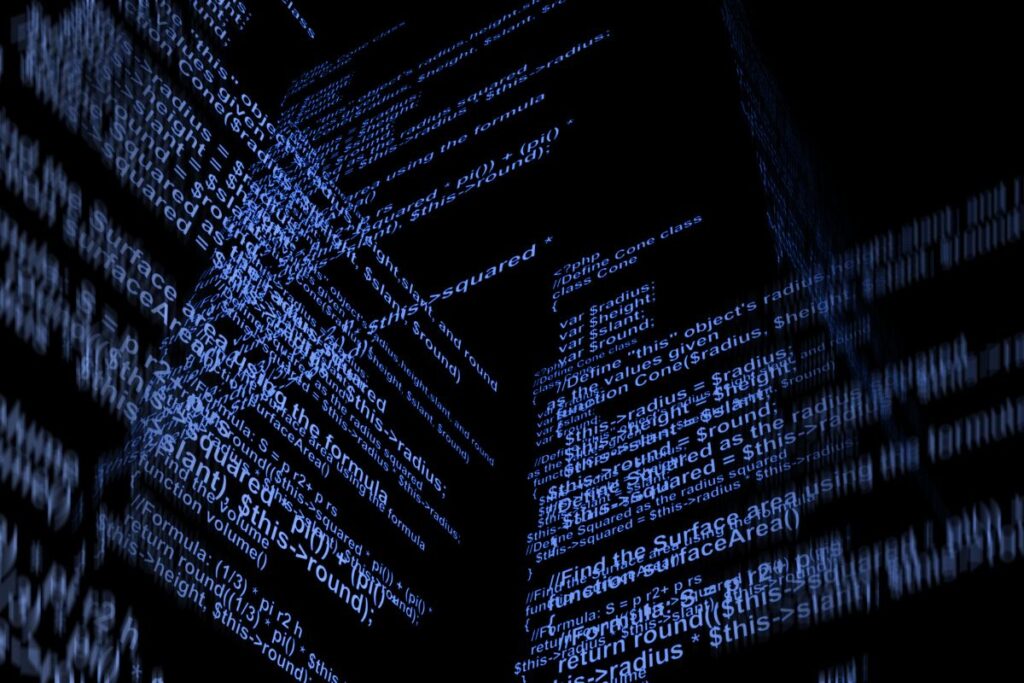
Front-end development is an exciting journey, but it can also be challenging for beginners. By mastering the basics, focusing on real-world skills, and staying curious, you’ll set yourself up for success. The secrets shared in this blog—ranging from responsive design and accessibility to performance optimization and version control—are essential building blocks for your development career.
Remember, front-end development is as much about creativity and problem-solving as it is about technical knowledge. So keep experimenting, keep building, and enjoy the process of bringing your ideas to life on the web. Happy coding!




